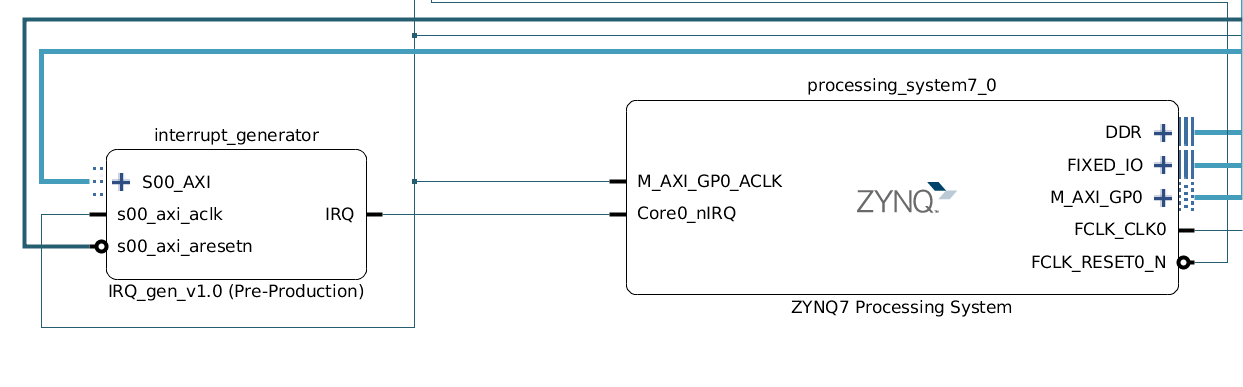Enabling Programmable Logic Interrupts for ZYNQ
Configuring and Connecting an Interrupt Source to ZYNQ in a Block Design.
Shown Below is a block Design with a single IP which generates interrupts on the IRQ line.
We will configure the Zynq block to accept interrupts from Programmable logic
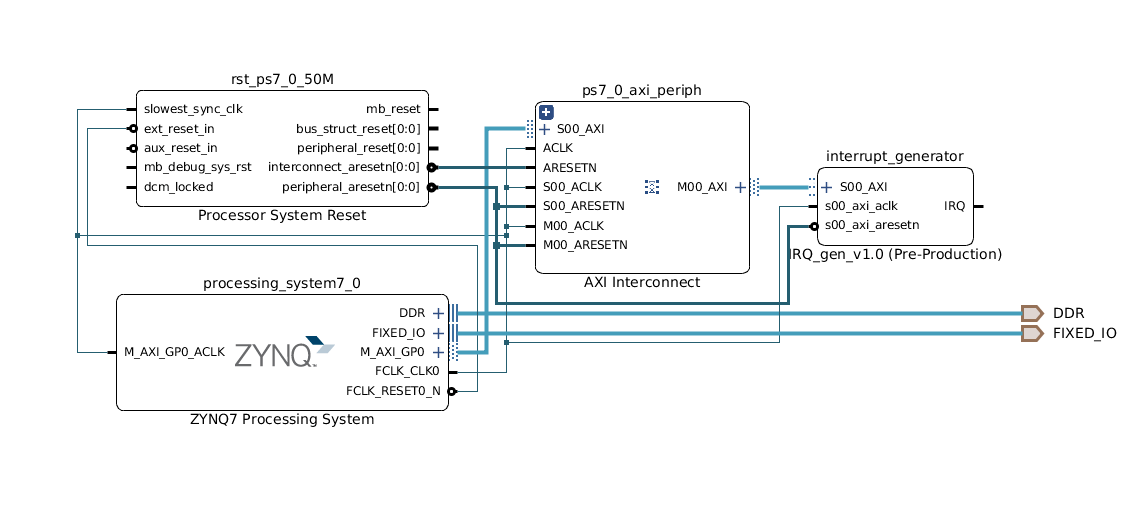
Double Click on the Zynq processing system block in your design, This will bring up the configuration window. Here, select the “interrupts” pane on the left
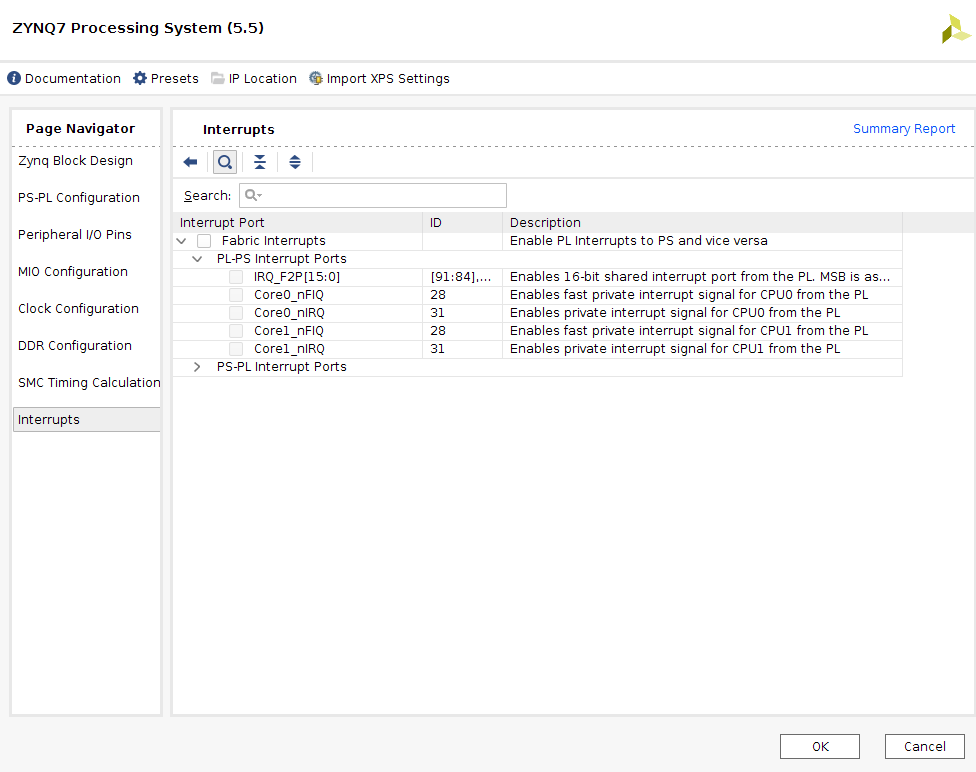
Enable Fabric interrupts and then in the PL-PS section enable Core0 nIRQ.
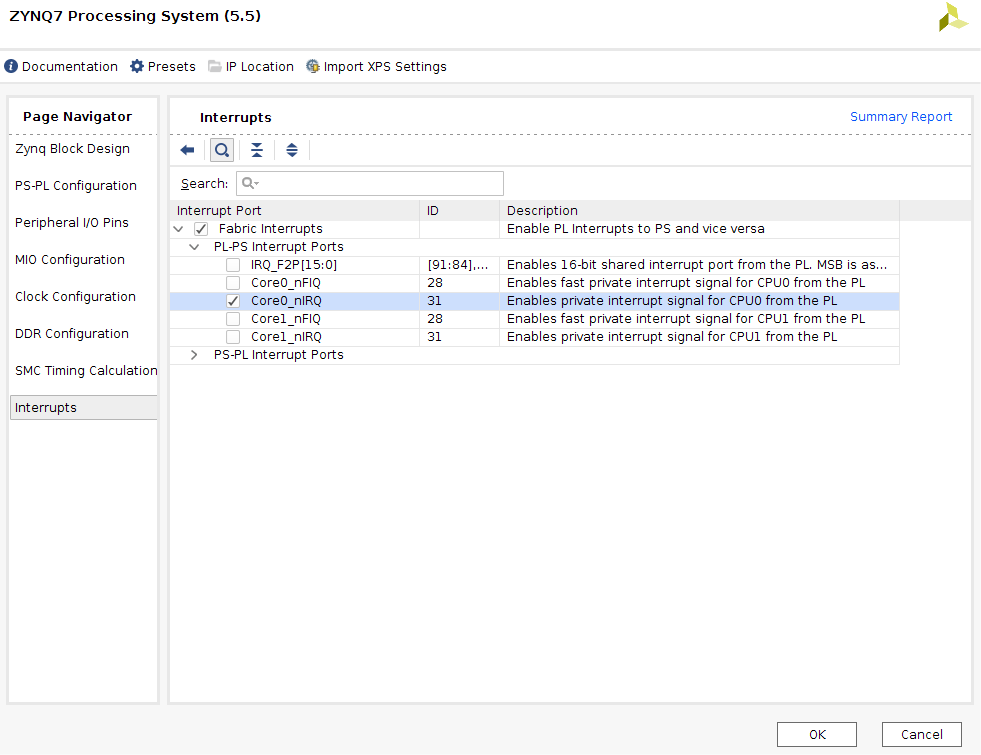
Click “OK”. The ZYNQ block in your design should now have an extra input port called “Core0_nIRQ”
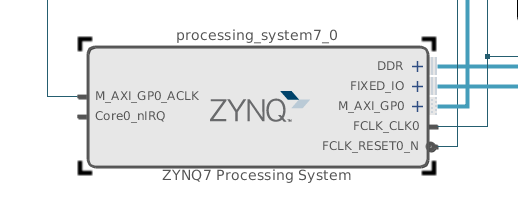
You can now connect the IRQ input to your custom IP, or logic