Add Block Memory Generator IP
Right click in your system diagram, select Add IP. Search for Block Memory Generator. Double click on it and open up the IP settings.
Configure Block Memory Generator IP
Basic Setup
From the Basic tab, set the memory type to Single Port ROM as shown in figure 1 below.
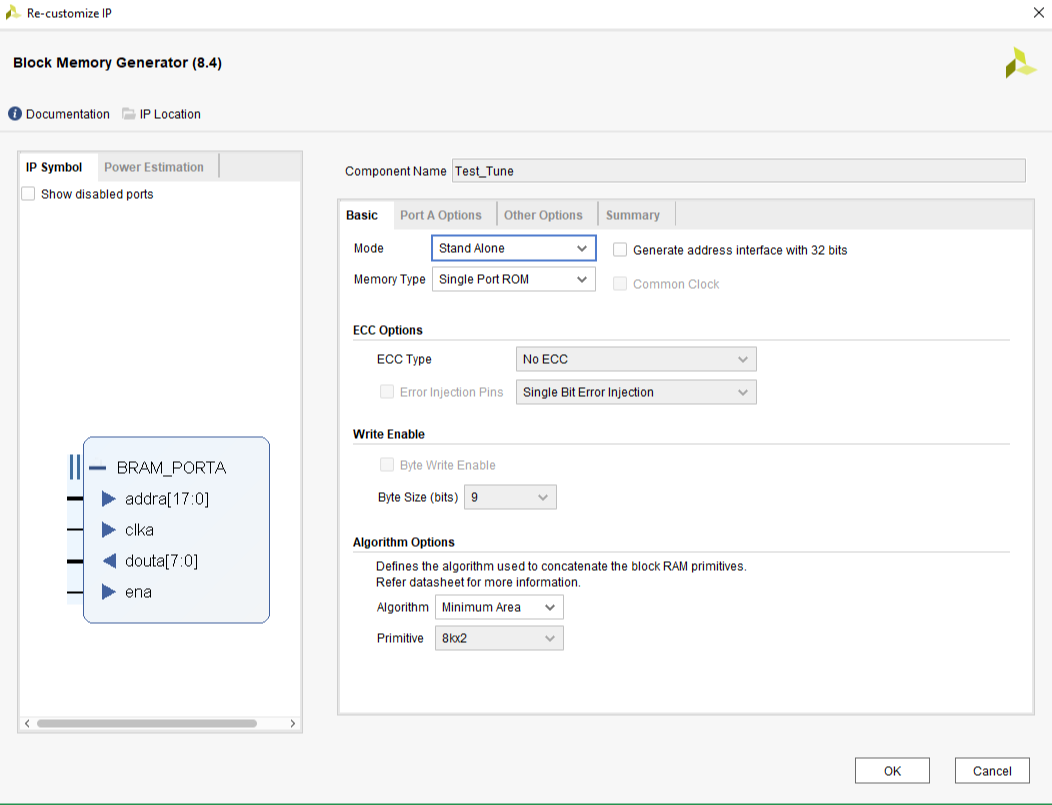
Port A Options
Set Port A width to 8 bits and depth to 200001 as shown in figure 2.
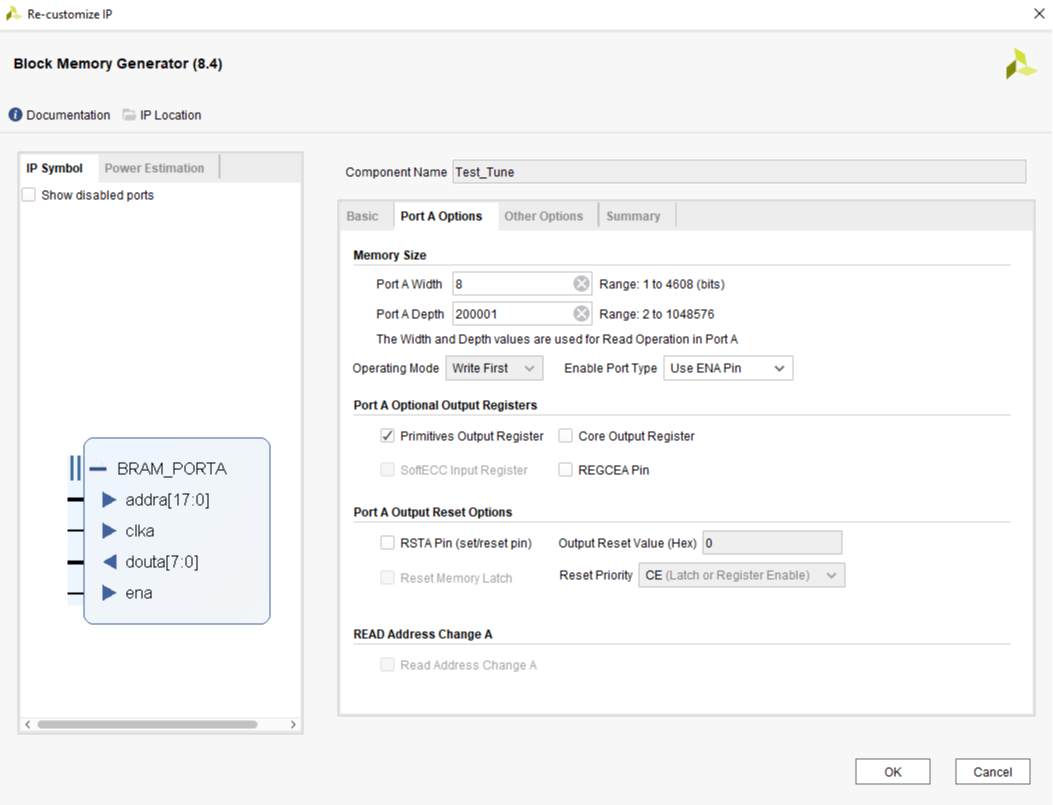
Add .COE file to initialize the ROM
Check the Load Init File check box under Memory Initialization section. Download unsigned 8-bit sound data, browse the file and click ok.
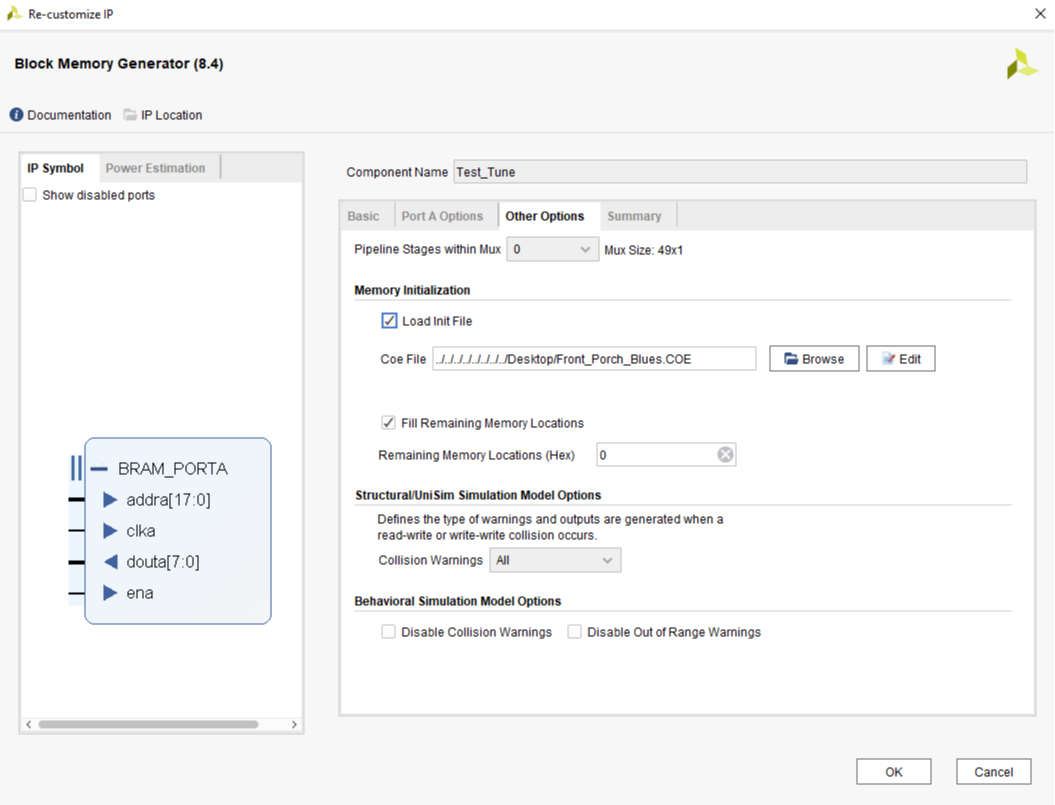
Your Block ROM is now set up and can be used, make necessary connections and set it up with the rest of your system.
